LINUX CHEAT SHEET
Navigation:
ls: List files and directories in a directoryls -l: Displays detailed information about files and directories (long list format)ls -a: Shows all files and directories including hidden (starting with a dot)cd: Change the current working directorypwd: Display the current working directoryFile Management:
cp: Copy files and directoriesmv: Move or rename files and directoriesrm: Delete files and directoriestouch<filename>: Create an single empty filetouch<file1><file2>: Creates multiple empty filescat<filename>: Displays the contents of the filecat>filename: Creates a new filechmod: Change file permissionschown: Change file ownershipDirectory Management:
mkdir: Create a new directoryrmdir: Remove an empty directoryProcess Management:
ps: Display information about running processestop: Displayreal-time information about system performance and resource usage.kill: Terminate a processbg: Send a process to the backgroundfg: Bring a background process to the foregroundSystem Information:
uname: Display information about the OSdf: Display information about disk usagefree: Display information about memory usageuptime: Display the system uptimeUser Management:
adduser: Add a new userdeluser: Remove a useraddgroup: Add a new groupdelgroup: Remove a groupusermod: Modify a user accountPackage Management:
apt-get: Install, update or remove packages on Debian-based systemsyum: Install, update, or remove packages on Fedora-based systemsdnf: Install, update, or remove packages on Fedora-based systemspacman: Install, update, or remove packages on Arch-based systems
GIT CHEAT SHEET
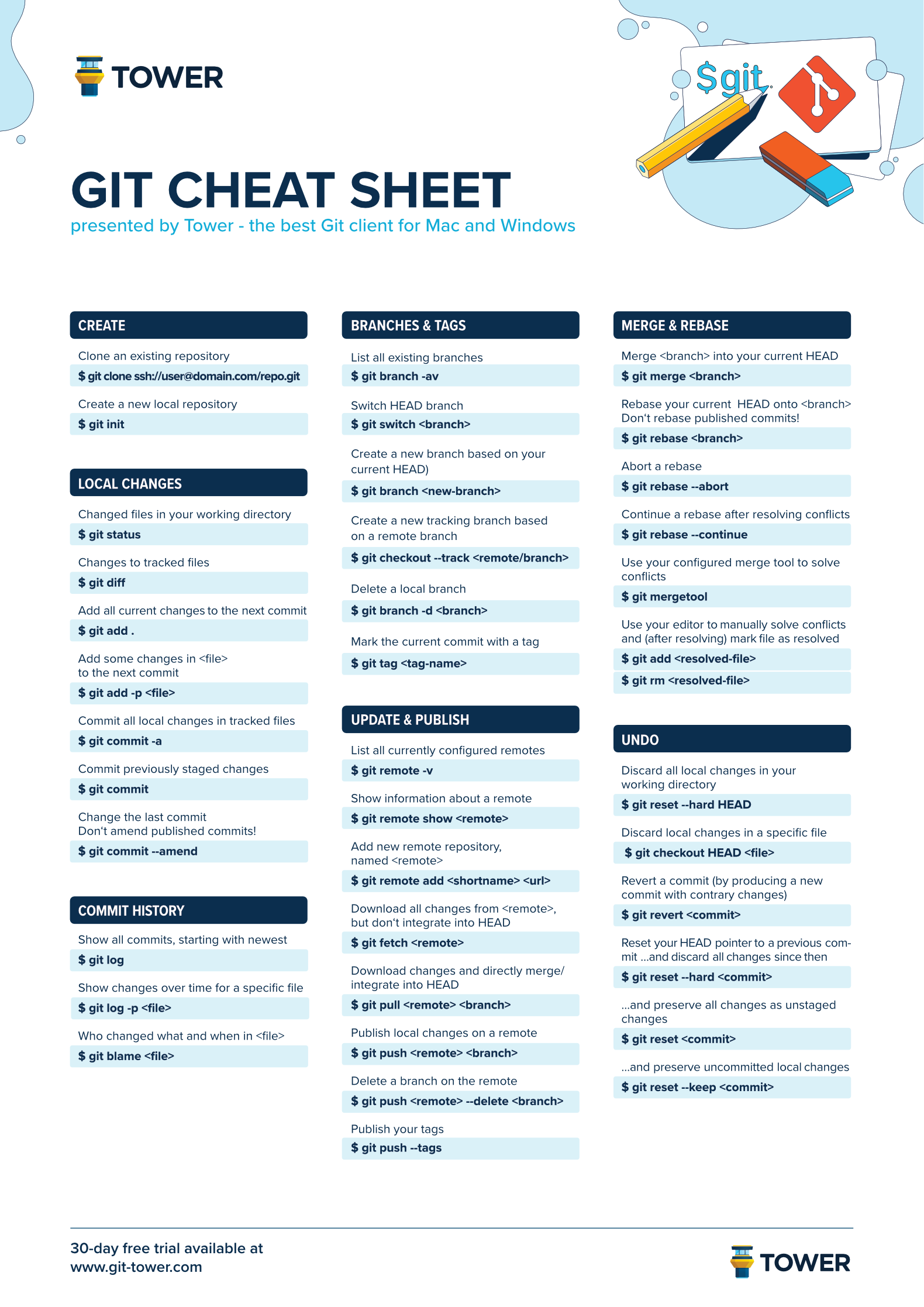
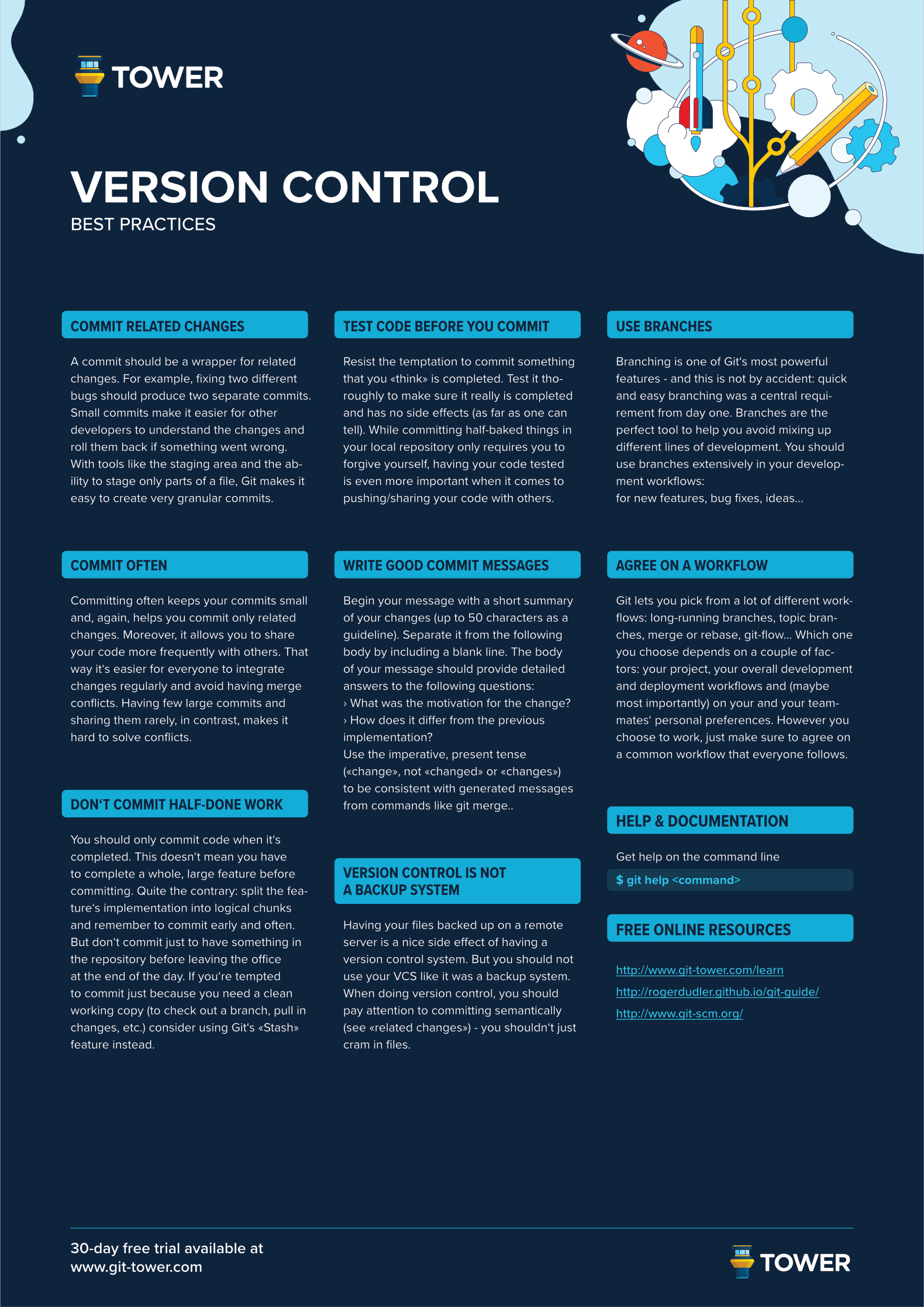
Happy Learning!!
Thanks For Reading :)
