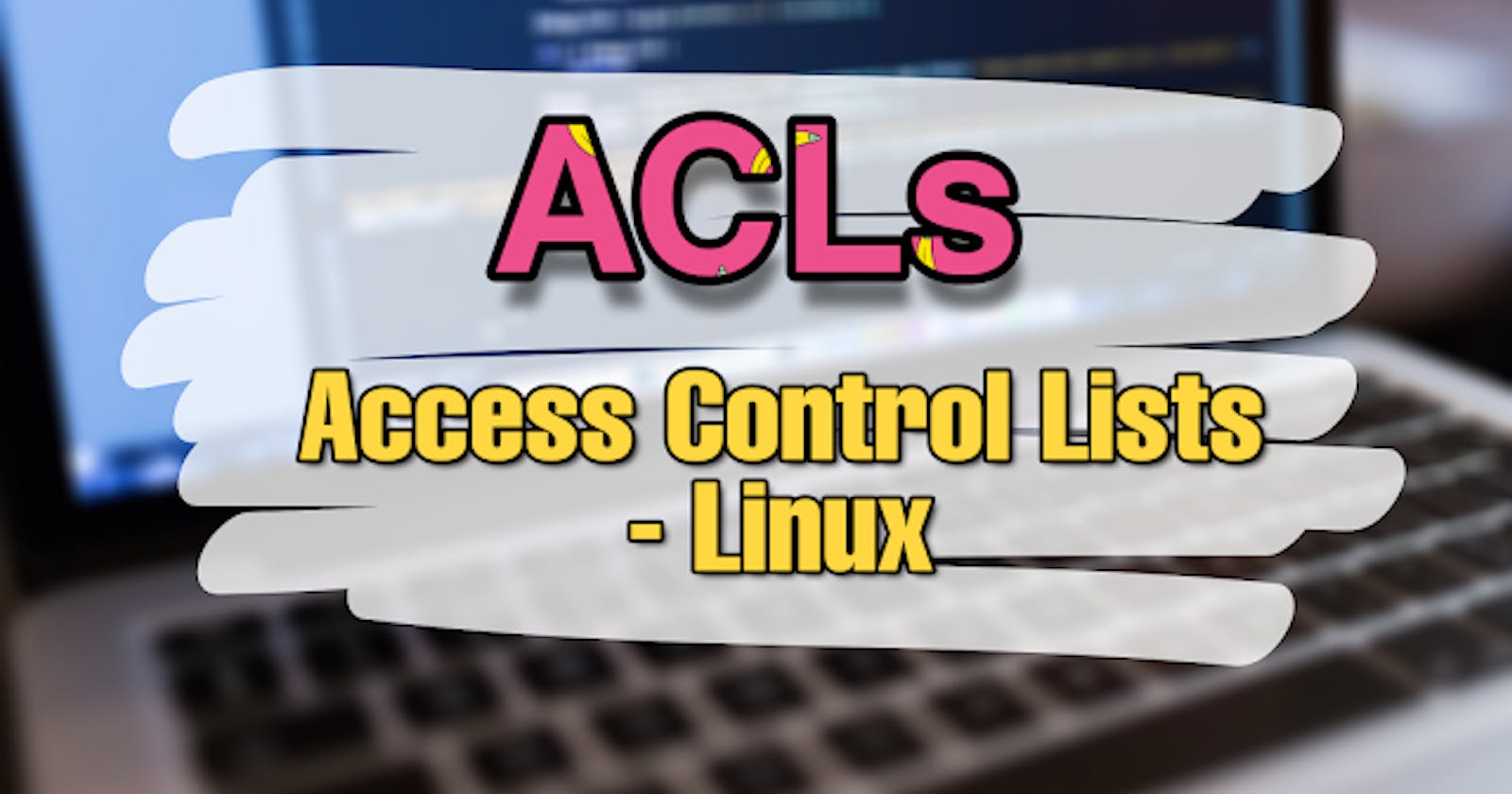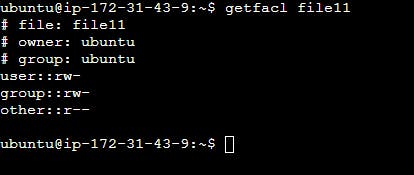👉Create a simple file and do ls -ltr to see the details of the files
ls -ltr
Here,
ls --> list of all files and directories present in the present working directory.
-l --> long listing.
-r --> reverse order, which is used to reverse the order of listing.
-t --> sort files and directories with their last modification time.
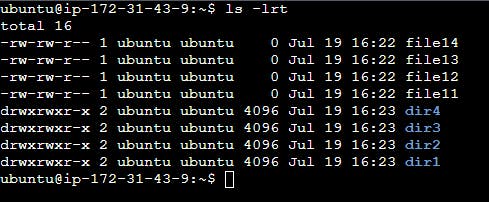
👉Write an article about File Permissions based on your understanding.
File permissions are used to control the access of a particular user to a particular file or directory.
-rw-rw-r-- 1 ubuntu ubuntu 0 Jan 08 16:22 file11
Here the first hyphen "-" indicates it is a file, if there is "d" instead of the hyphen then it is a directory, not a file.
then
rw- --> owner of a file
rw- --> group
r-- --> others
| 1 | 2 | 3 | 4 | 5 6 7 8 9 10 |
| -/d | r | w | - | r - x r - - |
| File type | Owner Permissions | Group Permissions | Other user Permission- Not in Group | |
| 4+2+0 = 6 | 4+0+1 = 5 | 4+0+0 = 4 |
| Absolute mode | Symbol | Mode |
| 1 | -x | -execute |
| 2 | -w | -write |
| 4 | -r | -read |
| 0 | - | -null |
Suppose we want to give read, write and execute permissions to the owner and read permission to the group and others, then
For read, write and execute --> 4+2+1 = 7
For read --> 4
So, the command is like
chmod 744 file11
Output: -rwxr--r-- 1 ubuntu ubuntu 0 Jul 19 16:22 file14
👉Read about ACL and try out the commands getfacl and setfacl
ACL commands are used to provide temporary permissions to a particular user or group without changing the actual permission of files or directories.
There are 2 ACL commands i.e getfacl and setfacl
setfacl --> used to set additional/temporary permission of a file/directory.
getfacl --> used to show additional permission of a file/directory.
Now will set executable permission to the new user(tejal) using setfacl command
setfacl -m "u:tejal:x" file11
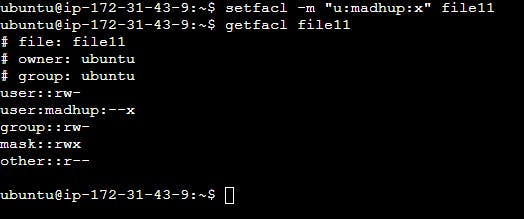
To add temporary permission to "devops" group using setfacl command
setfacl -m "g:devops:rwx" file11
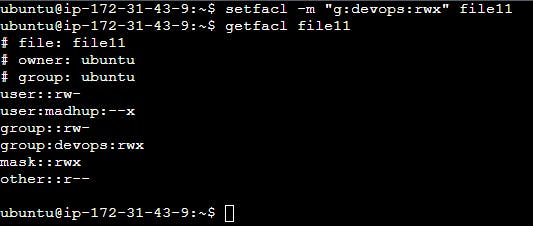
Group permission is also added in the above example(screenshot).
◾ To remove all acl permission from a file or directory
setfacl -b file11
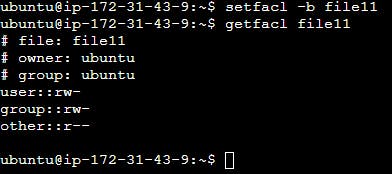
◾ To remove specific entry,
setfacl -x "g:devops" file11
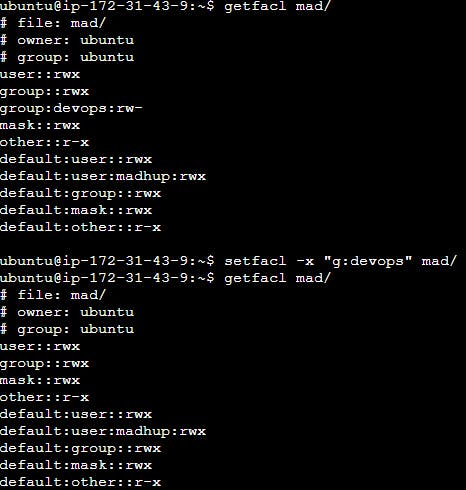
Happy Learning!!
Thanks For Reading 🙂